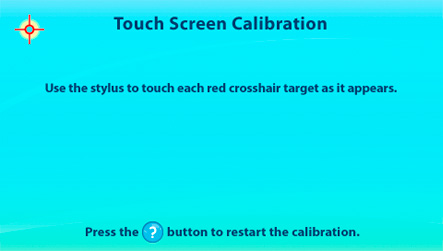Resetting InnoTab® Touch Screen Calibration
Introduction
If you encounter problems with your InnoTab® touch screen due to incorrect calibration, this program will help you reset the touch screen calibration.Step 1
To reset touch screen calibration, you need to turn the tablet OFF. Then hold ,
, and
and down when turning the tablet ON.
down when turning the tablet ON.Step 2
Follow the steps shown on the screen. When the process has been completed successfully, you will see the message, "Touch screen calibration completed successfully."